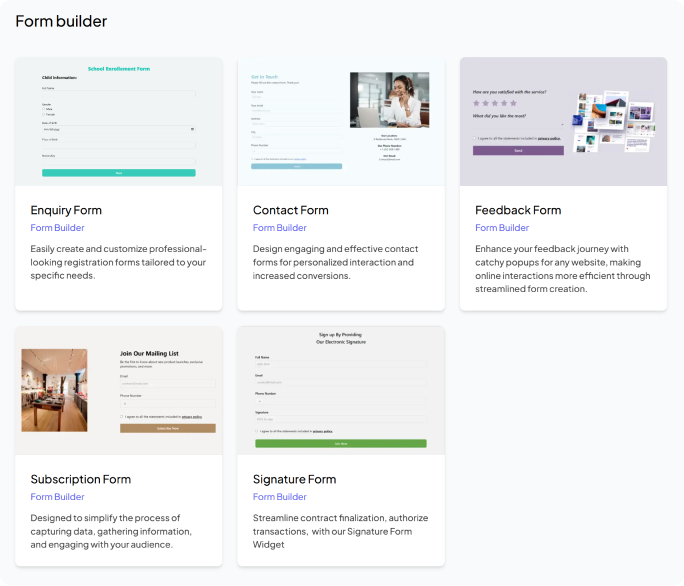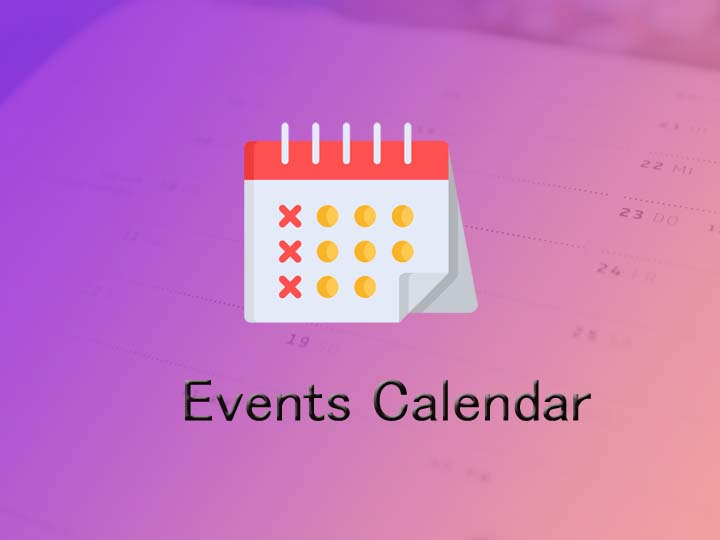How to embed Google Form into a website
Integrating Google Forms into your website can provide many benefits that you wouldn’t want to miss. Here is an overview: Simple, no-code Google Form integration: Google Forms integrates seamlessly with
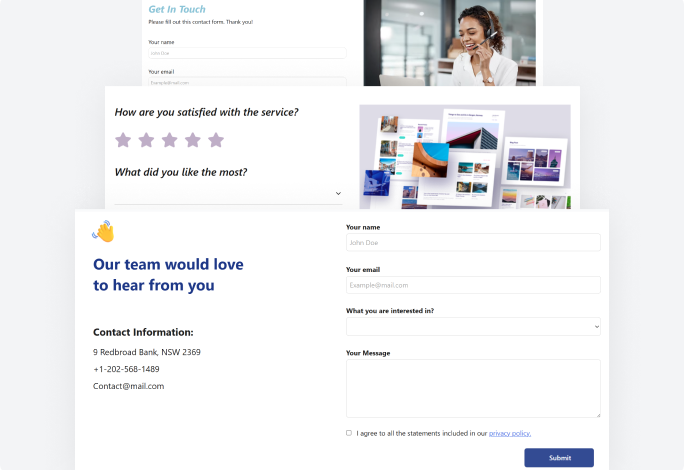
Integrating Google Forms into your website can provide many benefits that you wouldn’t want to miss. Here is an overview:
Simple, no-code Google Form integration: Google Forms integrates seamlessly with other Google services like Google Sheets, Gmail, and other apps. Responses can be automatically stored in a Google Sheets spreadsheet, making data easier to manage and analyze. This integration also allows for real-time collaboration and sharing within your team.
Take a look at Fouita’s integrations.
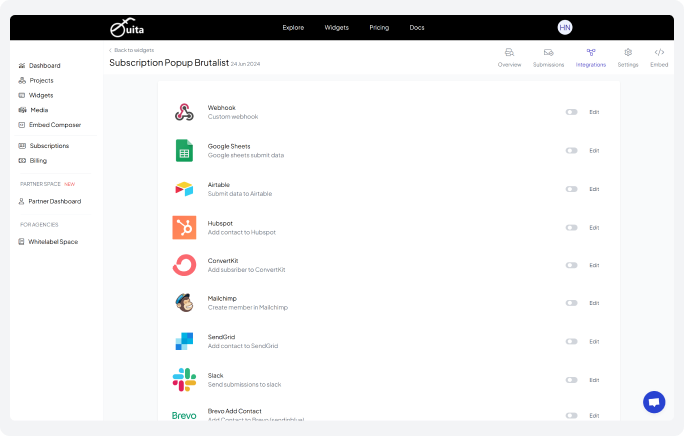
If you need additional information about integrating your widget with a specific integration, please refer to the Integrations documentation.
Reactivity: Google Forms is accessible on various devices, including desktops, tablets, and smartphones. They are optimized for mobile responsiveness, ensuring that users can easily fill out forms regardless of the device they are using. This accessibility improves the user experience.
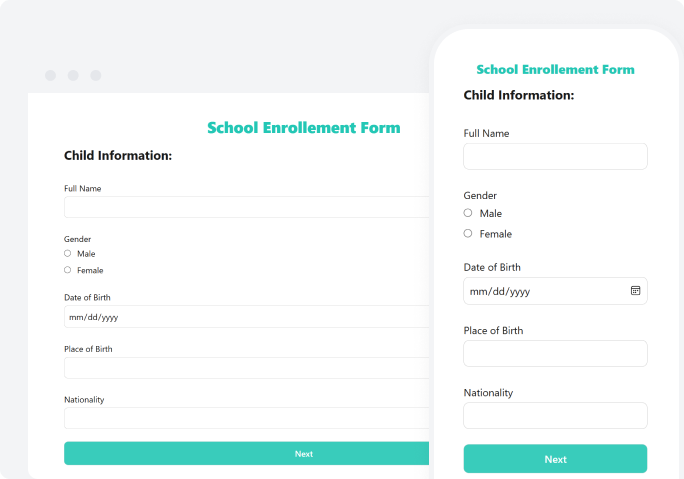
Versatility and flexibility: Google Forms supports a wide range of question types (multiple choice, short answer, paragraph text, etc.) and allows conditional logic, making them versatile for different purposes. Whether you’re conducting customer surveys, event responses, employee feedback forms, or collecting orders, Google Forms can be customized and tailored to your specific needs.
Spam protection: Fouita’s built-in reCAPTCHA protects your forms from spam and bots, helping to maintain the quality of your data. This feature ensures that the responses you receive are authentic.
Improved field functionalities: Fouita’s Google Form Builder offers a wide variety of field types, from simple text input to file uploads, allowing you to collect precisely the information you need. This flexibility makes it well-suited for a variety of uses, from simple contact forms to full-blown surveys.
Customizable themes: The Fouita Google Form Builder, with its range of customizable themes, ensures smooth integration of your forms with your website design. This feature ensures that your forms not only work efficiently, but also perfectly match the look and feel of your site.
here is your guide to edit your widget.
Ease of use: Google Forms is simple to create and manage, without requiring technical expertise. The form builder design is intuitive, allowing you to add questions, change settings, and display the form on your website in no time.
#embed #Google #Form #website